Let’s talk studio communication! In this blog post, I’ll share about how my studio communication has evolved over time since I began teaching and some examples of studio communication I’ve sent to my students. At the end of the post, please consider sharing with us about your own studio communication. I hope you’ll pick up some fresh ideas or inspiration!
1. Hardcopy Newsletters
Do you remember the days of hardcopy studio newsletters? 🙂 I bet many of us have gone digital nowadays. But there’s certainly a time and place for hardcopies.
When I first started teaching piano back in the 2000s, my newsletters and notes to parents were all hardcopy printouts. My newsletter was published monthly. I spent a decent amount of time creating them, but I enjoyed it.
Below is an example newsletter I made for my students back in 2011. Click the images to enlarge.
I switched from hardcopy newsletters to email around 2012. But, I do still find it useful to send home hardcopies of certain things. Perhaps you agree!
For example, I like to send home hardcopy flyers about certain local event opportunities for students. Another example is for important communication — such as when I informed students of my planned move from Ohio to Michigan. In these cases, I use both email and hardcopy.
2. Email Marketing Services
When I decided to make the switch to email newsletters, I researched the popular email marketing platforms and ended up choosing MailChimp. I liked their user interface and the attractive email templates. The plans are reasonable; in fact, many piano teachers will be able to get by just fine using the free plan.
Because I know that many parents’ email inboxes are inundated, I try to limit my email newsletters to once per month. It’s not always possible to do so, but I find if I plan ahead well it often works out.
My newsletter format has evolved over the years, but here’s what it has looked like in recent years. This example comes from an email newsletter I sent in 2018. Click each image to enlarge.
I begin the newsletter with a letter from me containing the most important updates and reminders, each punctuated with a numbered bullet point and listed in chronological order. I always edit my writing to be as succinct, clear, and pleasant as possible. I want my newsletters to be easy and enjoyable for parents to read!
The next section is a bullet-list of Important Dates At-A-Glance. This list includes a long-range look at upcoming studio events throughout the year.
The next section, Studio Highlights, is my favorite. This section is reserved for fun photos to highlight accomplishments or things my students have been up to. Often, it’s a photo or two from a recent lesson or Piano Party group class. Other times, I’ll post a screenshot linking to a YouTube or Instagram video of a student performance.
The newsletter concludes with a list of Area Arts Events. You might be wondering if maintaining a list like that is a big project, but actually, it’s not. In September or October, set aside some time to research and compile event information for the entire school year (check the websites for your local symphony, music venues, etc.). Then, all you have to do each month is copy over the list, deleting any dates that have passed.
Looking for more ideas for what to include in your studio newsletter? Check out this blog post from 2011 — still relevant! 😉
3. Regular Emails, With a Punch
These days, since my studio is slightly smaller (due to my recent move to Michigan), I was feeling the urge to simplify and streamline my studio communication further. So, I decided to take a break from using Mailchimp for newsletters for now, and instead send emails directly from Gmail. And I have to say, it’s been really nice sending updates in this easier, quicker way! Mailchimp newsletters look great, but they take a lot of time.
If you have a large studio or music school, using regular email is probably not the right choice. But for the rest of us, I think we have the option of going either way, or using a hybrid. For example, I sometimes just used Gmail for things that came up in between the monthly MailChimp newsletters.
To give my regular emails more visual appeal, I created a template (Gmail allows you to do this) I can easily call up. It includes my studio logo/letterhead and some minimal formatting.
As an example, here’s a screenshot of recent communication I sent out to my students about our recent virtual piano recital:
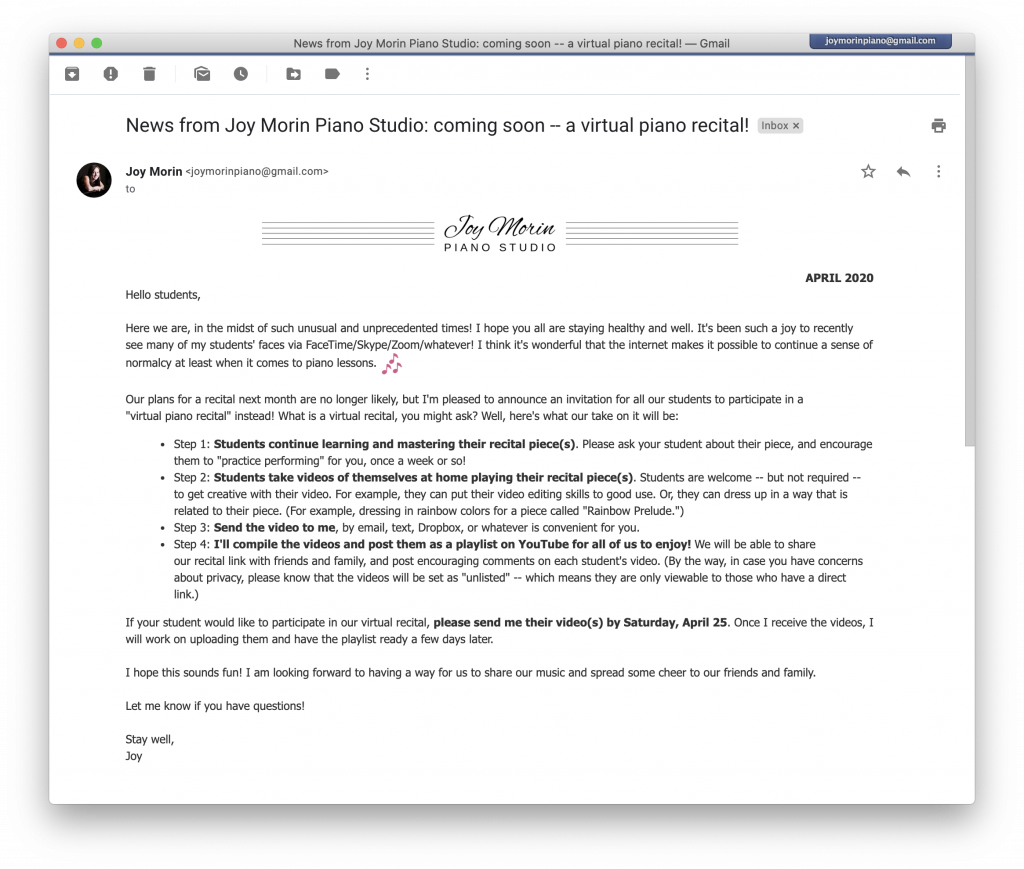
Stay tuned: In my next blog post, I’ll show you how you can create your own email template in Gmail, as well as a few other additional tips for streamlining your Gmail emails! Update: Here’s the post with tips!
4. What’s Next? Texting, Perhaps?
I know many piano teachers have moved at least some of their studio communication over to text messaging, perhaps using a platform such as Remind. While I haven’t made that leap yet, I do use texting for most of my one-on-one communication with parents. I like the fact that I don’t have pull up my email inbox and that I usually get a fast response. Simply put, it’s quicker and easier!
Will texting ever completely replace the monthly email newsletter? Who knows! 🙂
Your turn: What method of communication are you using with your students these days? What are you finding to be most convenient or effective? I’d love to hear from you! Please leave a comment on this blog post.



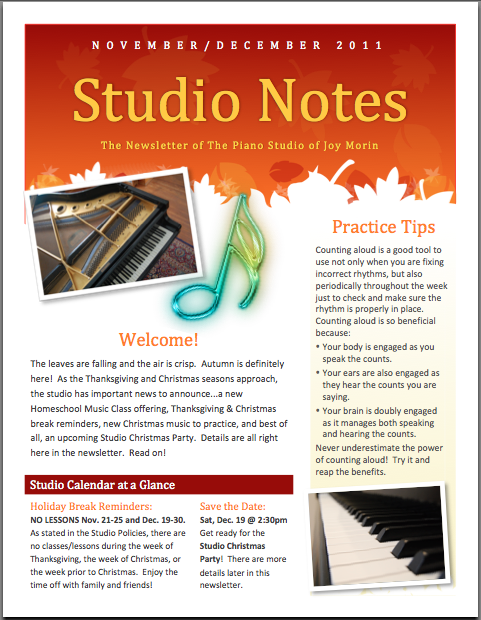
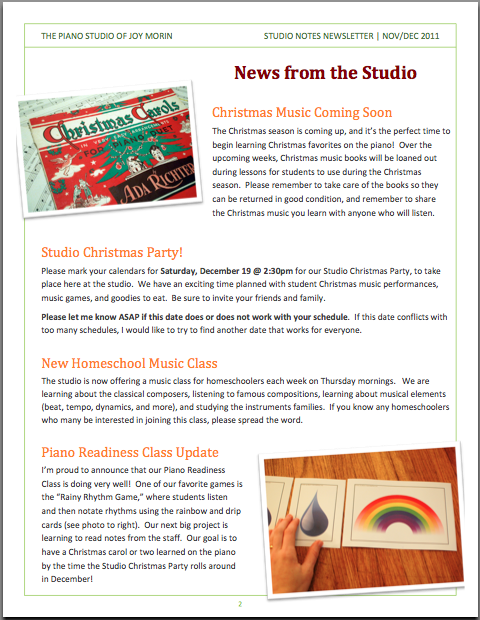

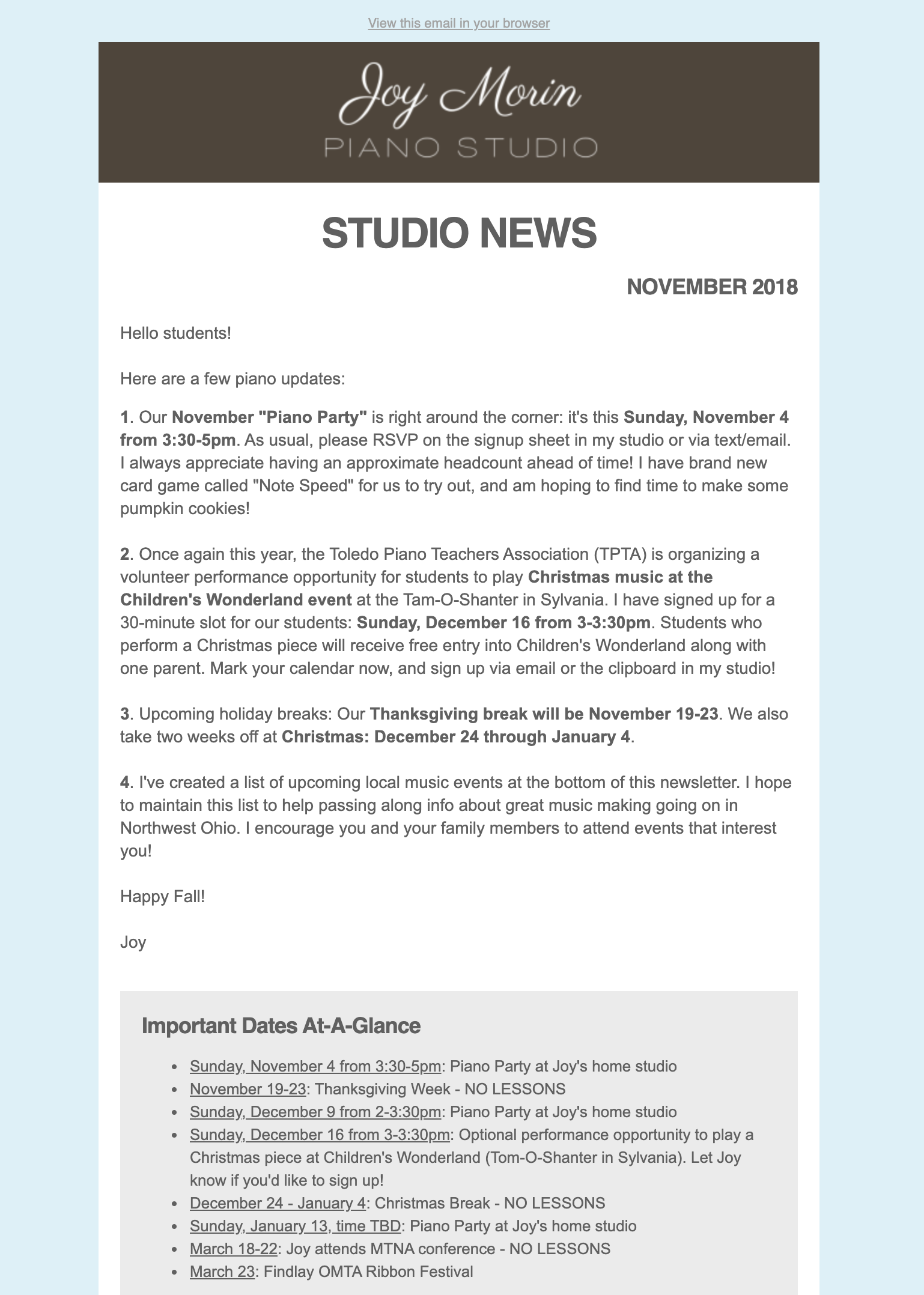
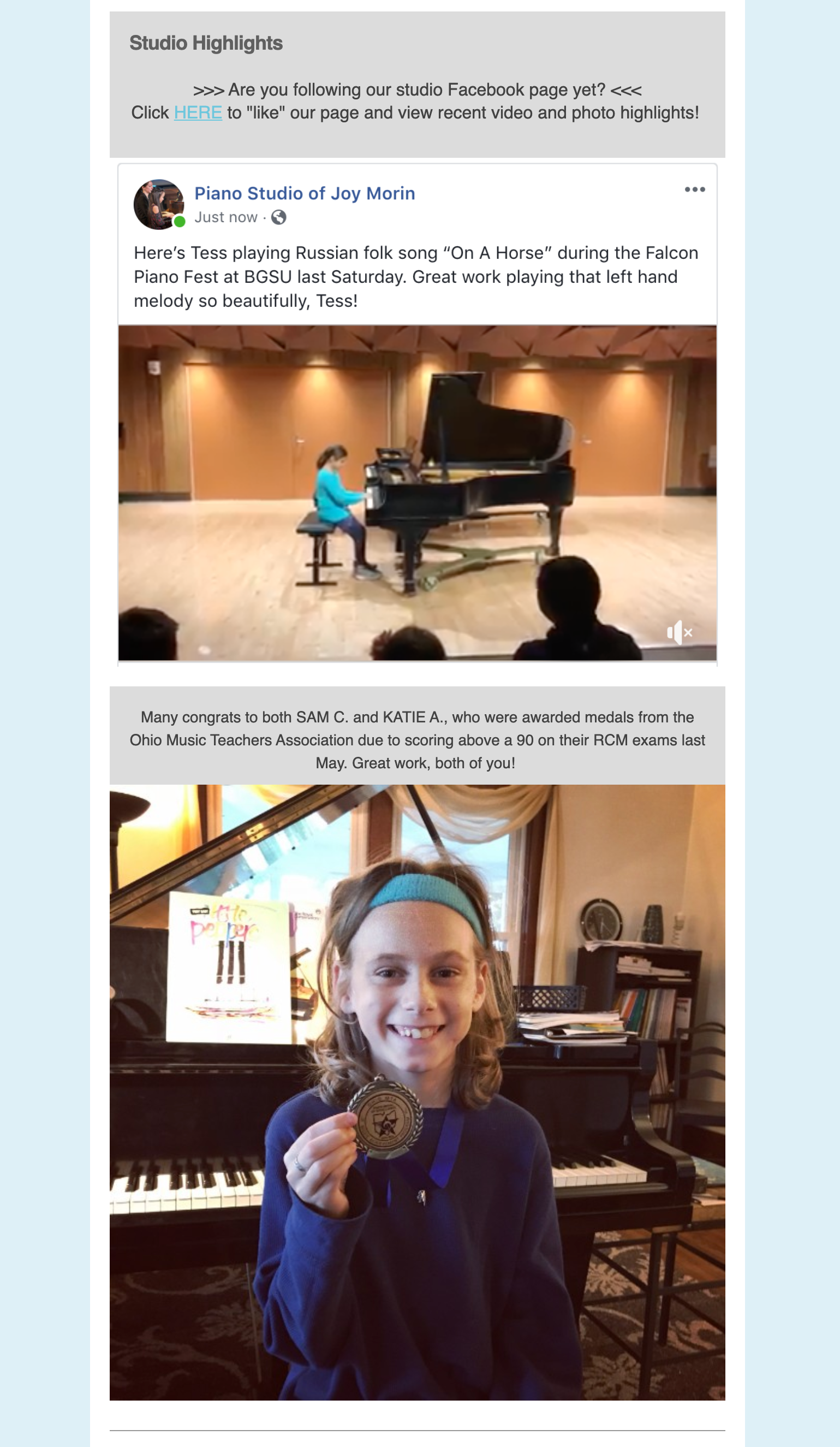
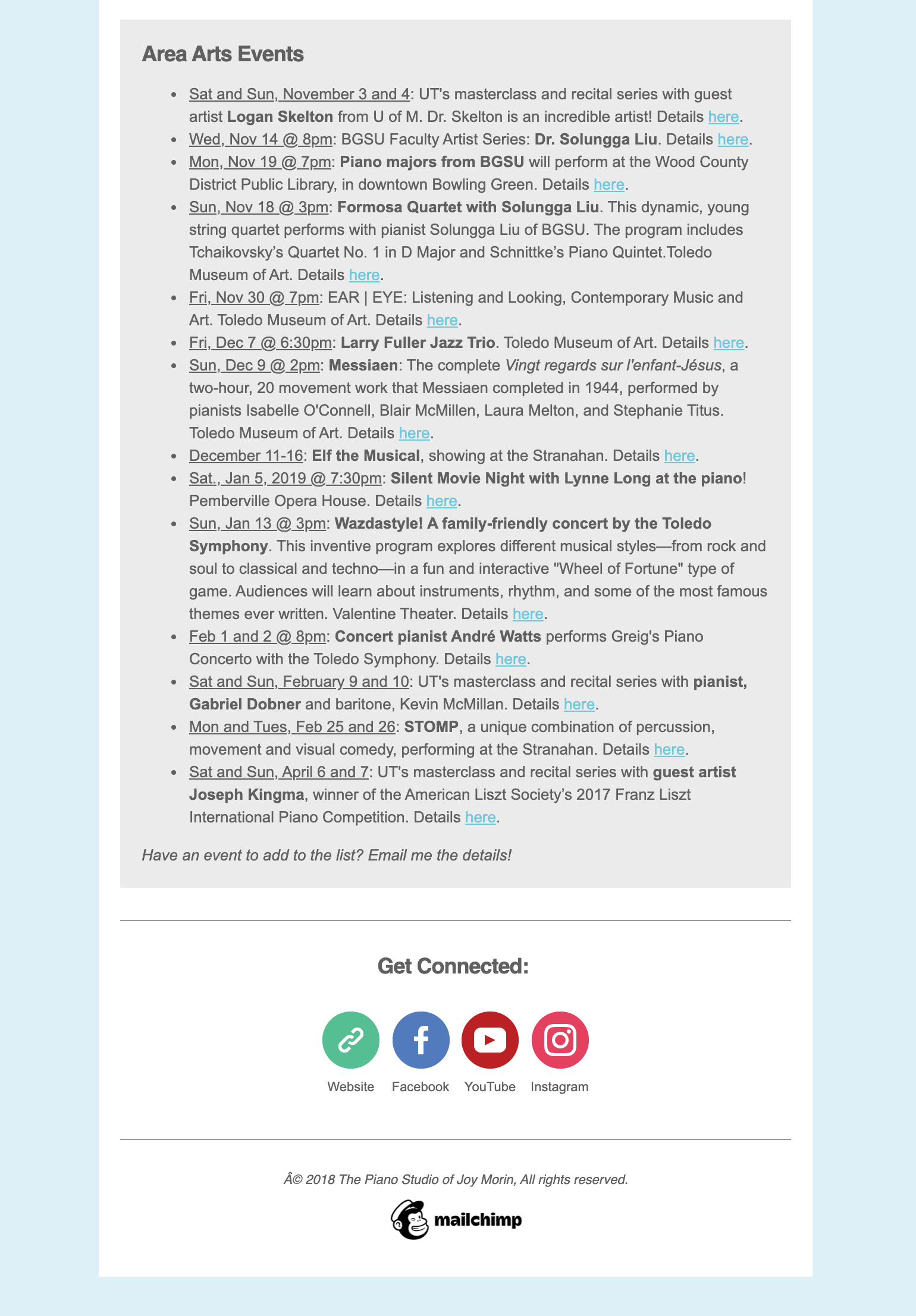
I’ve actually been thinking about this very thing lately. My newsletter progression followed almost the exact path yours has. A publisher newsletter style for the first year but then pretty quickly to Mailchimp. Monthly mailchimp emails always felt a little time consuming and it always felt like parents were more likely to read an email that came from my email directly and not MailChimp (even though I use my domain email from Mailchimp). I think it feels more direct and less like a newsletter. I also think that focusing the emails on one or two items at most is helpful for families. I recently decided to continue using basic email for most direct announcements and instructions for upcoming events and maybe do a mailchimp newsletter highlighting photos from the studio (since all parents still aren’t on social), professional things I do, recommended articles etc. I think this may become a good balance. I’ve also been texting a lot more even though I don’t like it as much as email. It’s amazing how many respond so much better to texts than email.
Hi Amy! Yes, we’ve definitely gone through a similar progression!! And it sounds like you’re finding a good balance, too. Thanks for posting!
I’ve always just used email because it is consistent place for parents to look for information. I’m looking forward to your next post about using a Gmail template! The only hard copies I use are my studio policies and procedures (for my new families; I email updates to my long-term families) or things that I want my students to have in front of them when they practice (assignment notes, goals, challenge reminders, etc.)
Thanks for sharing, Ruth! Here’s the link to the just-published post with tips, including instructions for how to create a Gmail template: https://colorinmypiano.flywheelsites.com/2020/05/19/4-tips-for-using-gmail-for-studio-emails/
Thank you Joy, that’s very informative. Mailchimp is great but we found that many emails end up in the spam folder of students/parents. A more reliable email service we found is Sendinblue. But Mailchimp is still good value if you have just one email list.
Yes, that is an important downside to using a marketing platform such as Mailchimp! They do sometimes end up in either the spam folder or Gmail’s “promotions” tab. I’m glad to hear you’ve had better luck with Sendinblue.
Thank you for sharing! I’ve been using Remind for a few years, and LOVE it, and so do my parents. I get a lot more, and quicker, responses. Lately, I have even started saving the “important” emails that I do send out as PDF’s and sending those out on Remind as well, which has drastically improved the number of parens who actually read the information I send. It also makes it super easy to send out last minute changes, especially if there is a big weather event or something. I live in the Houston area, so it has definitely saved me a few times. I have my students organized in “classes” by the day of their lesson, so for instance, if there is a Monday holiday or flooding on Tuesday, I can just send it out to the students that need it.
Alyssa, I’m glad to hear your experience with Remind! I would like to make the leap eventually. What a great idea to send the “important” emails as PDFs through Remind, and how great that this has resulted in more reads from parents! Thanks so much for posting this, including the great tip about organizing students into “classes” by their lesson day. 🙂
Hi Joy. Communication is my frustration. I always sent emails. Then in the last 2 years, I noticed that parents did not even read them. They didnt read my studio policy even tho I sent it out 3 times a year. At the beginning of the year I changed to whatsapp and created a shoutcast (I can send to a list and if you reply, it comes directly to me and not the group) Fine for about the first 2 months. But I have found that if if the txt is longer than 2 lines, they dont read it. I currently use Zoom and I sent each parent and individual zoom invite with the times, and schedule for the next 7 weeks. a week later, I had parents asking me when I was going to send the schedule. Or, 3 weeks later, they phone and ask where the Zoom invite is – I have to remind them to scroll up gah! I do not know how to get parents to read anything anymore. If anybody has a cure for this malady, please advise all of us. Thanks
I hear you! Communication can be frustrating. It’s no fun to feel like your emails or texts aren’t always getting read.
I think two worthwhile things to experiment with would be to keep it (1) as succinct as possible and (2) only when necessary. Think about how parents much feel when they are inundated with so much communication from school and other extra-curricular activities, and they see yet another email or text from us. I imagine it’s hard to keep up. If our communication is succinct and only as frequent as necessary, perhaps they’ll feel more positive towards our communication and look forward to hearing from you. It doesn’t hurt to through in some fun photos of students once in a while, too!
As with any change you implement, it takes time to “train” clients regarding what to expect. But in time, perhaps they’ll realize that when they see a piece of communication from us, it’s going to be important and enjoyable to read.
All that said, there is probably always going to be at least a couple of students who still don’t seem to read things. Sometimes we have to refer parents to past communication or re-send things. A certain amount of this comes with the territory any a service-based business. However we can, we must make peace with this.
Good luck!
I make light work of communication literally spending less than 20 minutes a month. Towards the end of the month I sit down and prepare all my communication for the coming month. I send a short email with one sentence summing up the previous month, one or two sentences with important information for the coming month, and a small section that highlights upcoming important dates including the tuition due date. Then I schedule all my Remind messages. I will schedule tuition due date reminders, any dates we will be closed, and dates that regular lessons resume if we’ve taken a week off for something. These message are short and sweet…”Reminder, tuition is due today.”, “No lessons this week. Enjoy your insert holiday“, “Regular lessons resume this week. See you on day“. I also, have my students “filed” by days of the week so its easy to shoot a quick remind if something needs to change last minute. Communication used to frustrate me to no end and wasting my precious time on communication that will likely be skimmed no longer seemed worth it. So short and sweet is my jam! Also, copy and paste is my friend so that I do not spend any extra time retyping rather I’m just filling in the blanks.
Pamela, it sounds like you have this down to a science! So cool. It must be great being able to schedule all your reminders as you described!