As promised, here are two brand game/worksheet sets. I created them with groups in mind, but these would also work well in one-on-one settings.
I’m releasing these worksheets in two formats: (1) a black-and-white, print-friendly version and (2) a version with the colored background. The colored version is perfect for having students complete it digitally on the iPad in an annotation app such as GoodNotes, OR to screen share in Zoom during online lessons. Check out this post for more about screen sharing and the GoodNotes app.
What Do YOU Hear? – Rhythm Patterns game set
This set contains two pages: rhythm patterns in duple meter and rhythm patterns in triple meter. The teacher chants a rhythm pattern as students listen. Students echo it back and then identify which rhythm pattern they heard from the sheet.
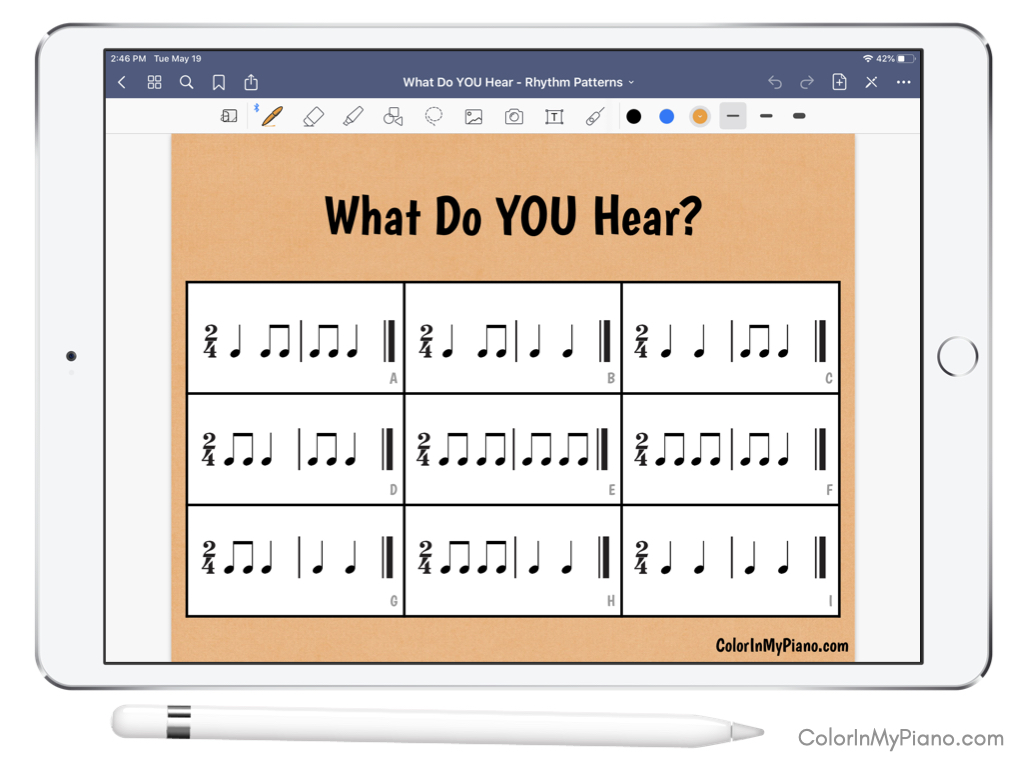
If you have a group of students in a Zoom call, you can ask them to each choose a different “stamp” from the stamp tool (stars, hearts, checkmark, etc.) so they can visually mark which rhythm pattern they heard. Or, it also works to ask them to use hand signs (for example, if they heard rhythm pattern C, they will make a “C” shape with their hands).
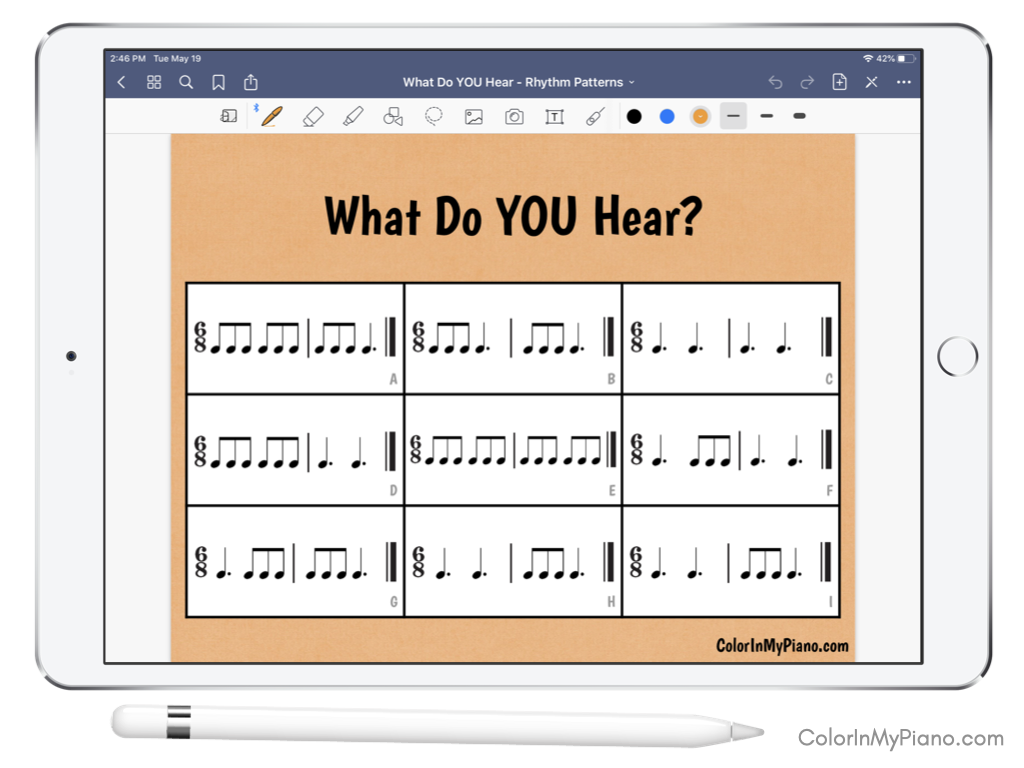
Download the colorful version or the print-friendly black-and-white version below.
 What Do YOU Hear? - Rhythm Patterns game set (1.2 MiB, 2,566 hits)
What Do YOU Hear? - Rhythm Patterns game set (1.2 MiB, 2,566 hits)
 What Do YOU Hear? - Rhythm Patterns game set (513.0 KiB, 3,444 hits)
What Do YOU Hear? - Rhythm Patterns game set (513.0 KiB, 3,444 hits)
Key Sigs, Scales, and Chords worksheet set
The next worksheet set is about keys signatures, scales, and chords. It contains four pages (each pictured below). These are great for one-on-one lessons as well as for a group setting.
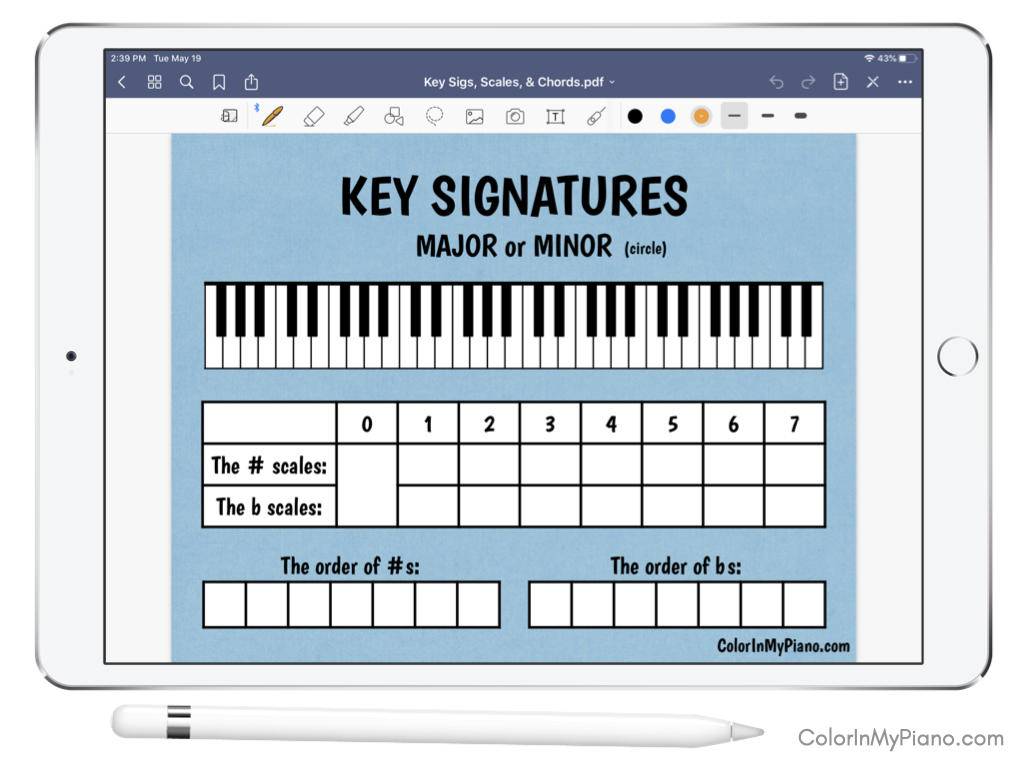
For an in-person group setting, you could connect your iPad/computer to a TV or projector to create a virtual whiteboard. Talk through the worksheet and fill in the blanks together.
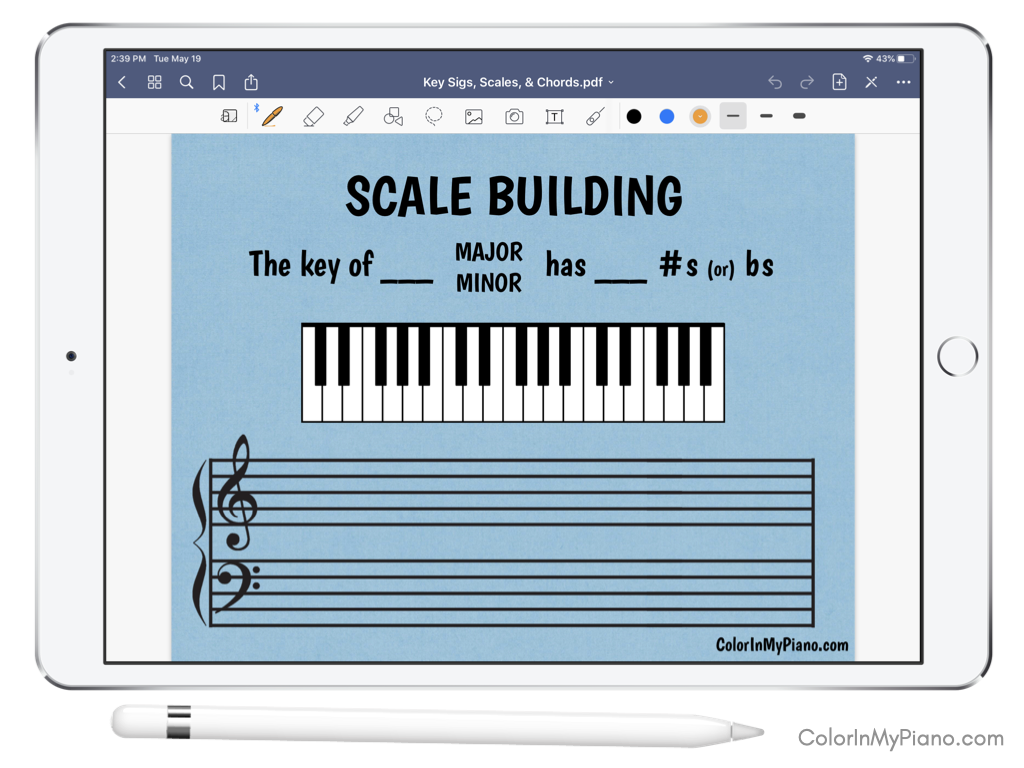
For an online group setting in Zoom, you can have students work together to annotate the sheet. I did this recently with a group and was happy with the result. We talked through the activity together, and I asked students to choose a pen color and each annotate certain parts of the sheet as we went.
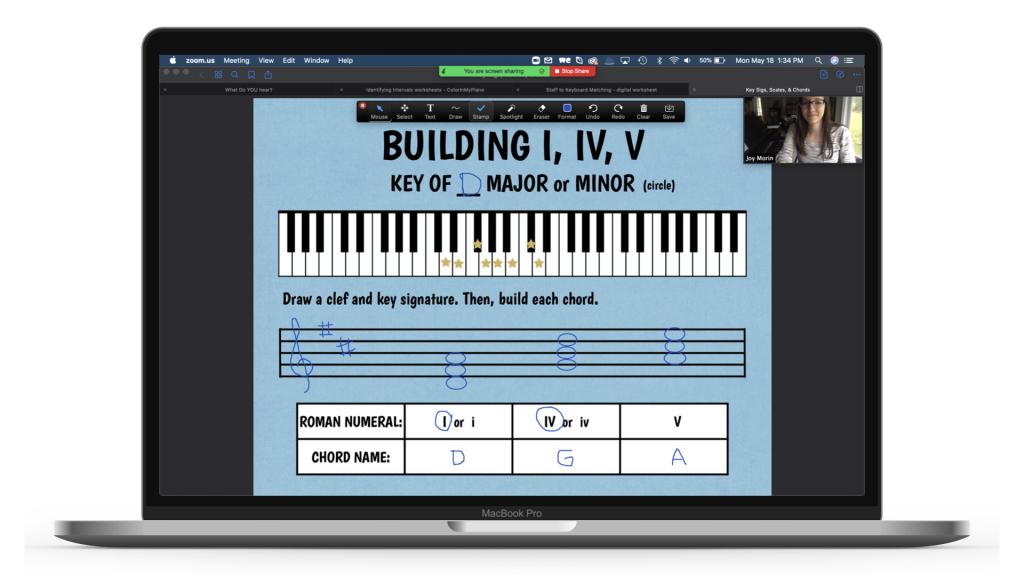
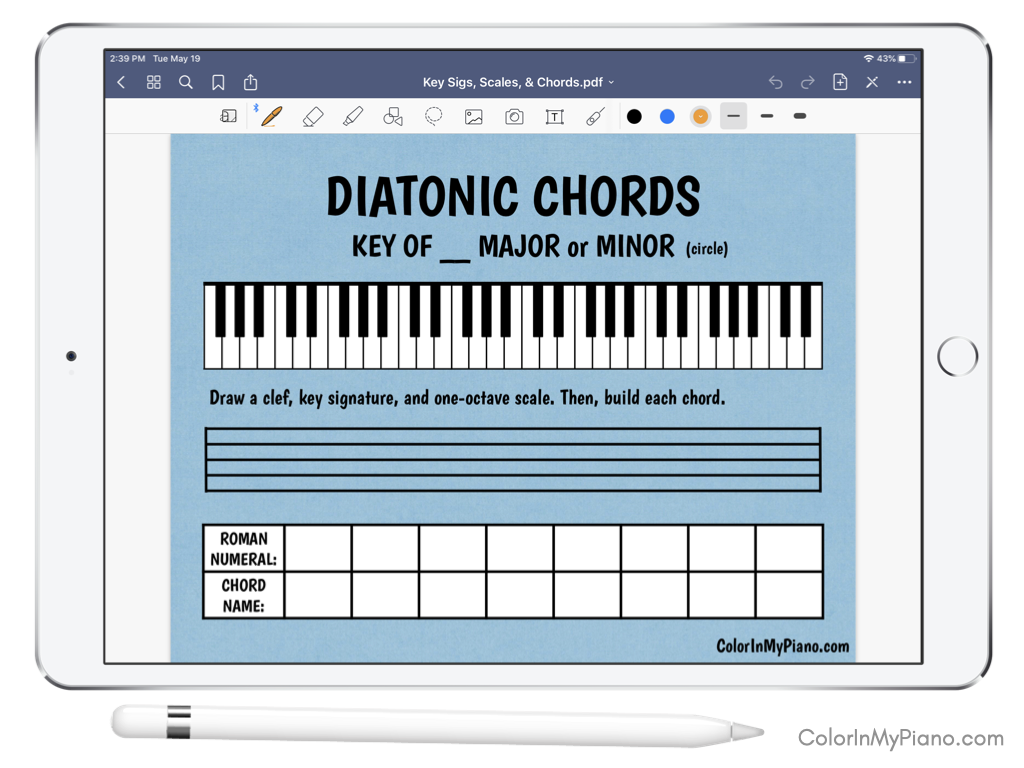
Download the colorful version or the print-friendly black-and-white version below.
 Key Sigs, Scales, and Chords worksheet set (1.7 MiB, 2,653 hits)
Key Sigs, Scales, and Chords worksheet set (1.7 MiB, 2,653 hits)
 Key Sigs, Scales, and Chords worksheet set (205.5 KiB, 3,785 hits)
Key Sigs, Scales, and Chords worksheet set (205.5 KiB, 3,785 hits)
View more worksheets intended especially for digital use here.
I hope you enjoy these resources! If you try them out, let me know how they go by leaving a note in the comment section below. 🙂


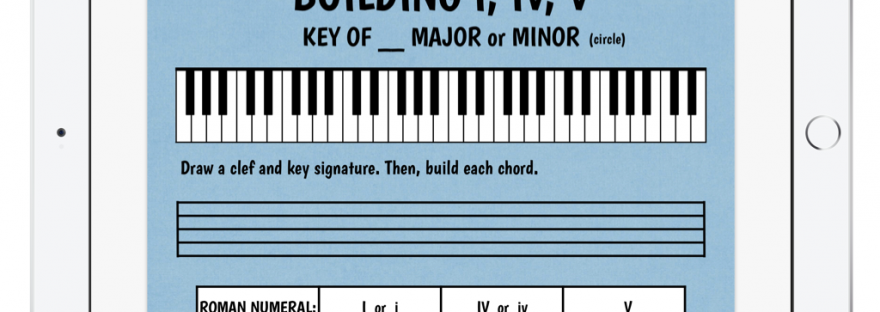
SO awesome!! I had an extra 2 minutes in a lesson and I quickly pulled up the note/keyboard matching game you highlighted just yesterday to fill that time, it was perfect! I can’t wait to use these in lessons soon!
One thing I found out (the hard way) is that the annotation tools in zoom are different depending on whether you are on a computer, ipad, or phone. The computer is the only platform with a stamp tool, and the smaller the screen they are using, the less tools they have to work with. With phones, doing activities that can use just a drawing tool are the best. iPads have shapes available to them, I can’t remember if the phones do that or not. I happen to have all 3 available to me, so I will often start a zoom meeting with myself so I can see what the student will have at their disposal, since some of my students only have access to a phone for online lessons (definitely not the best, but better than nothing and it’s been working). Of course, zoom has had several updates in the last 6 weeks, so I would not be surprised if this information I’ve found is obsolete soon!
Perfect! I’m glad the note/keyboard matching game was useful already in your lessons, Melinda!
Yes, you are right — Zoom’s annotation features are dependent on what device you are using. If I would have had more time during the webinar, I would have addressed this further. I know Chromebooks cannot annotate at all in Zoom. It’s good to have a “plan B” in mind — either have students give answers verbally or using hands signs of some kind (if it’s a group lesson) and have the teacher do all of the annotations.
As you said, Zoom is updating all the time. Perhaps Zoom will add consistent annotation features across all devices soon! That would be great.
These are great. Thank you so much, I plan to use the rhythm page today!
Enjoy, Emily!
I have Newzik and can annotate using that app too. i wonder what is the difference between Good Notes and Newzik? Do you think it still worth to get Good Notes ?
I know what Newzik is, but haven’t used it myself. It’s quite possible that Newzik has basically the same functionality as GoodNotes. I would recommend taking a look at the GoodNotes website at GoodNotes.com and see if you think there are any features you might appreciate in GoodNotes. But I’d say if Newzik seems to be working for you, you’re probably set!
Thank you!!